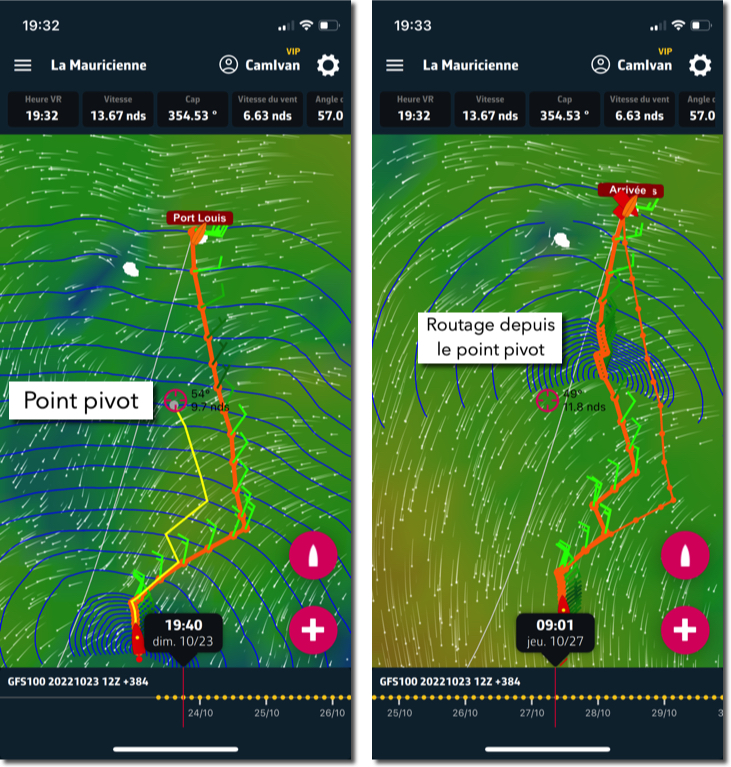Cross-platform app eSail4VR dedicated to routing for Virtual Regatta, I wrote about a few days ago (¹), is available for download from online stores Mac App Store (macOS), App Store (iOS/iPadOS), Google Play, Windows Store (soon activated). Just in time for the Route du Rhum !
Cross-platform app eSail4VR dedicated to routing for Virtual Regatta, I wrote about a few days ago (¹), is available for download from online stores Mac App Store (macOS), App Store (iOS/iPadOS), Google Play, Windows Store (soon activated). Just in time for the Route du Rhum !
To find out everything in one click about this revolutionary application, it's on its website to add to your favorites. The application also has its FaceBook page, and its Users FaceBook Group.
eSail4VR is synchronized on all your media whatever they may be thanks to eSai4VR Cloud which you can activate in the settings (with subscription). You can perform multiple routings towards different targets created to compare performance, show followed boats and perform routings from their position to the created targets. The color of the sails on the routings comes from the colors defined in Virtual Regatta. The data labels (upper or right lateral depending on orientation) display the essential data on the progress of your boat, from Virtual Regatta in real time.
Here is a preview of some tips and tricks you need to know to perform quickly :
First of all read the comparison options offered with and without subscription in the “ Discover our offers» from the page cited above.
INTERFACE
The timeline (bottom banner) to move time forward/backward, allows you to view the boat's progress on the routing by scrolling the weather forecast with the boat. The earth to enlarge/reduce (zoom +/-) and run the map.
-
- Tablet and smartphone : by sliding with the fingers (clean) either on the timeline, or the earth.
- PC and Mac : with the mouse wheel (or by swiping vertically with two fingers on the trackpad), by resting the pointer on the timeline or on the earth. Or by sliding with the left button pointer pressed either on the timeline, or the earth.
You can choose to display the wind in the form of vectors and barbules, or from animated particles, with or without color gradient.
Routing
Once routing is completed to a target, the isochrones are displayed. We deactivate / activates the display by tapping on the routing in the list of the left side drawer, tab Routings.
By moving the earth, we drag target on each isochron, we display a pivot point allowing a new routing to be restarted from its position (button + or right click). The yellow line allows you to very quickly see the optimal routing to any point of any isochrone.
The isochrones steps are :
- 30 min up to 6 hours,
- 1 h from 6 hours up to 12 hours,
- 2 h from 12 hours up to 24 hours
- 3 h from 24 hours up to 48 hours
- 6 h from 48 hours up to 120 hours,
- 12 h beyond.
When the finish is less than 12 hours, we come back one step away from 3 h. We can also use a pivot point on the penultimate isochrone to launch a finer routing before the arrival.
Editing orders
Once done, routing can be sent to Virtual Regatta. A tap/click on the send icon displayed to the right of the route in the list of routes (tab Routings in the left side drawer) first open the list of orders to send :
Types d’ordre (marker 4):
- Auto = automatic selection of the best mode (single mode without subscription)
- Vent = (TWA) cruise control mode, search for the best VMG (lock closed, I'm going VR)
- Compass = (HDG) heading tracking mode on each section of the routing (open lock, I'm going VR)
- Mélange = mixed wind/compass mode depending on the course and wind angles.
- Waypoint = mode passing through each point or target. Essential near the coast or in narrow passages to avoid stranding. This is the “stone-shaving” mode. It is not the most efficient, but it allows you to go to sleep without risk !
- Tolerance for issuing an order : removal of redundant orders (similar successive capes) according to a tolerance range (angle deviation) of x degrees of your choice.
- The tacks are indicated by the arrows >> red (port tack) or << green (starboard tack).(marker 2)
Legend of icons :
- Padlock closed = wind mode, padlock open = compass mode (marker 1)
- The switch allows you to ignore an order, either automatically depending on the tolerance setting, either manually. In both cases the goal is to maximize the duration of the programming, especially for those who are not VIP (²) (marker 2).
- Heading displayed in color verte = VMG (marker 3)
Routing table
In the side drawer, the routing tab has two icons : one for sending orders to Virtual Regatta, accessible for ten minutes, the other to edit the complete routing table, to allow manual reporting of points for users without a subscription.
Competitors, players followed, team
- All the information is gathered in the tab Followed in the left side drawer, accessible by the icon
 . You can sort the list to get an overview of the fleet (ranking, vitesse, name, veil).
. You can sort the list to get an overview of the fleet (ranking, vitesse, name, veil). - We display the boats followed or by team.
- The distance to the next door is displayed, except for records
- A long press (or right click) on a competitor allows you to launch a routing from your position.
To get started, a little video :
And may the best win !
–––
(¹) eSail4VR The multiplatform revolution
(²) For the record, Virtual Regatta rules :
-
- Sans Full Pack, not VIP = 2 programming points
- With Full Pack, not VIP = 9 programming points
- VIP = 15 programming points (with or without options)
–––