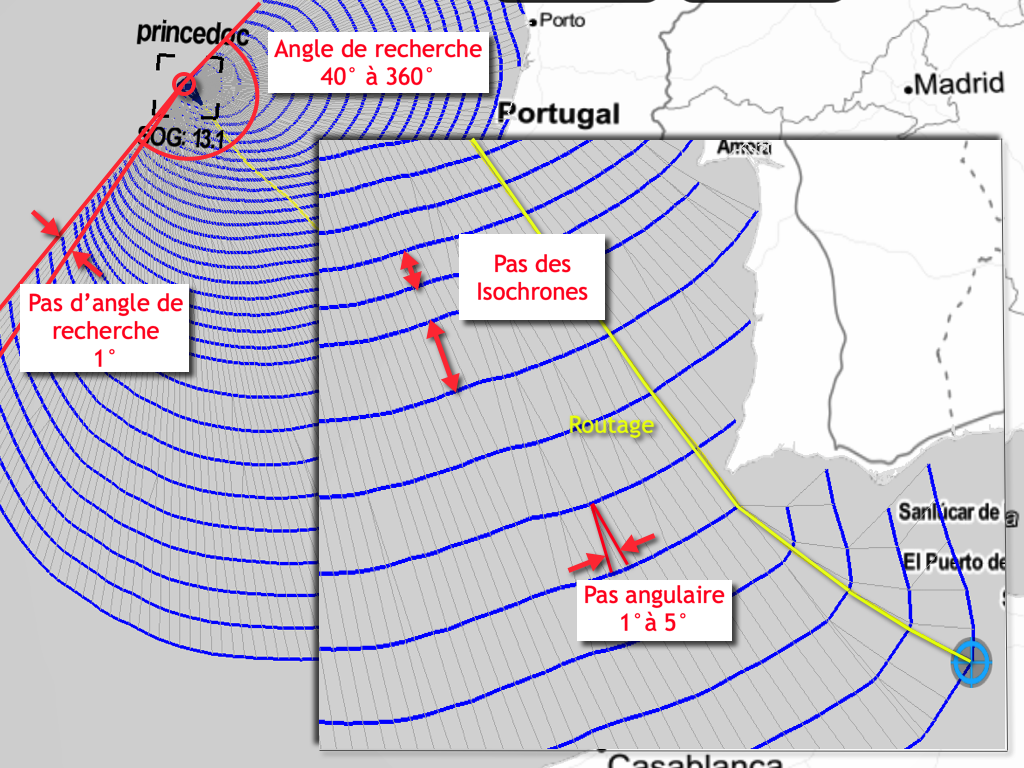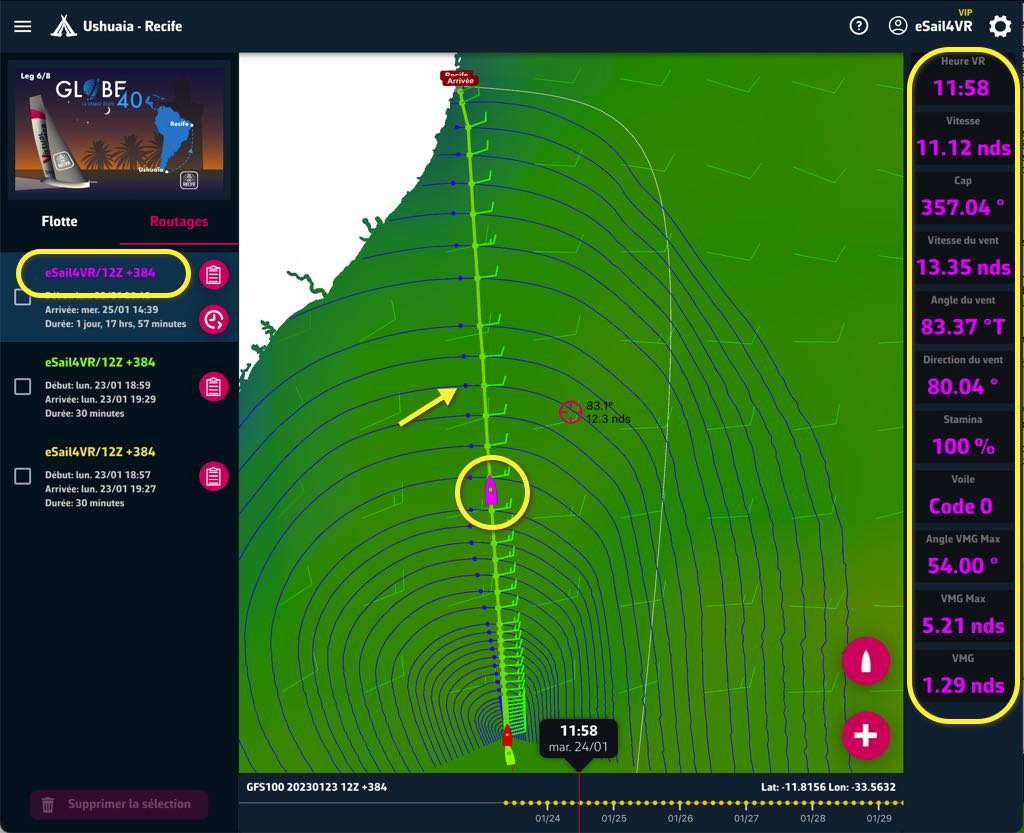In gestation and intensive testing for several months, the news version 1.11 is available on all platforms (¹). A large number of new items on the menu, dont le « Mode Expert », a new routing engine, support for the “boost” effect well known to specialists. The improvements mainly concern the user interface to respond to the numerous requests and feedback from users. Let's see the details below…
In gestation and intensive testing for several months, the news version 1.11 is available on all platforms (¹). A large number of new items on the menu, dont le « Mode Expert », a new routing engine, support for the “boost” effect well known to specialists. The improvements mainly concern the user interface to respond to the numerous requests and feedback from users. Let's see the details below…
[Update 29/01/2022] Fixes have been made to resolve crashes on certain platforms. See the latest versions on eSail4VR page.
New routing engine
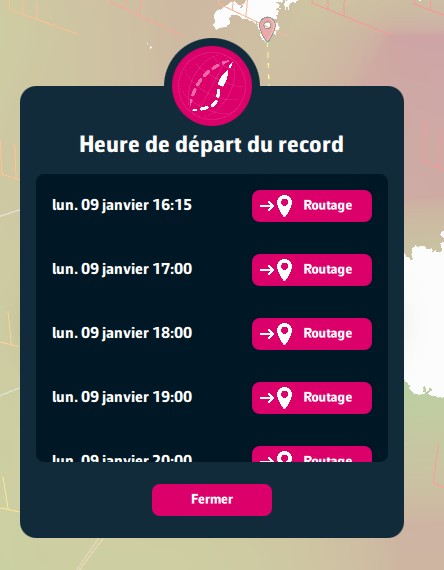 Improved and parallelized calculations : until 5 times faster.
Improved and parallelized calculations : until 5 times faster.- Support vents fins (GFS 0.25°) soon available in Virtual Regatta.
- Delayed start for records : routings over multiple dates and times.
- Calculation and display of VMG Max in instruments.
- Navigating beyond the best VMG : to be able to pass spikes and avoid 2 maneuvers
- Setting the tolerance for sending waypoints, accompanied by control to avoid stranding.
- Support for the “Boost” effect " : no sail change when the speed of the new sail is less than 1,014 x the speed of the old. We sail at the speed of the new sail without having suffered a penalty.
- Automatic adjustment routing parameters when passing straits like Gibraltar.
Expert mode with control of most parameters
- Maximum duration routing 1 up to 15 days;
- Search angle 40° to 360° in steps of 1°.
- Not angular of 0° (Automatic) up to 5°.
- VMG tolerance from 0° to 5° (allows you to navigate beyond the best VMG).
- No adjustable isochrones by calculation duration range : 7 periods of less than 12 hours to more than 120 hours, not staggered from 5 minutes minimum to 24 hours maximum depending on the period. Resetting to Defaults (mode standard).
Display improvements
- Identified routes by colors.
- L’Displaying simulated data routing in instruments uses the same colors.
- Display on each isochrone of closest point to the goal. A pivot point placed on one of these points will allow prioritize ranking.
- Scrolling speedt of the timeline regulated according to the zoom level of the map.
- Tap on routes to quickly move around the timeline.
- The routing table displays the sails with VR colors.
Video tutorial
And to help novices, the video tutorial has been completely updated :
–––
(¹)https://www.android-marine.fr/tag/esail4vr/
–––